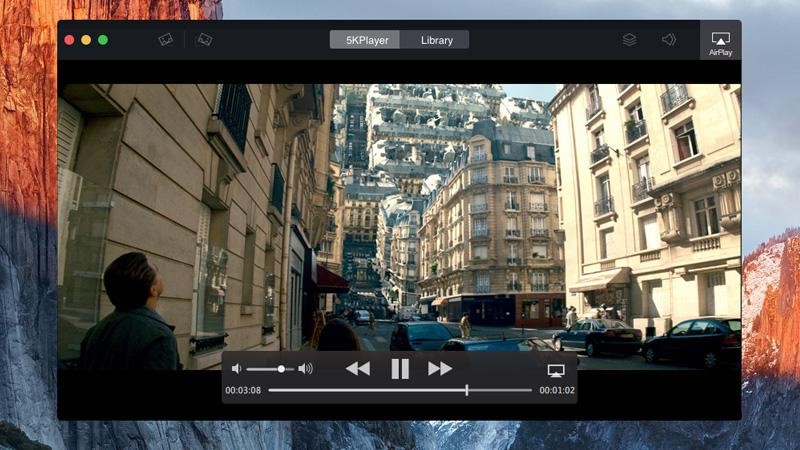Which Video Player Is Best For Your Mac?
It’s no secret that Apple’s iTunes player has always been the most popular video player for Mac users. However, ever since the introduction of the new macOS system Catalina, iTunes was scrapped and divided into a number of different applications such as; Music,Podcasts, Apple TV etc. Now, with Apple TV being solely responsible for all Mac video content, it has presented a bit of an uncomfortable situation for some Mac users. This is because of it’s rather new and different user interface that some Mac users are beginning to find rather inconvenient and impractical. In this case, it’s no wonder why you may be in search for a better alternative and this article is aimed at helping you pinpoint the best video player that you can get for your MacBook.
Now, the good news is that in the market there are a large number of applications available for you to choose from. There are those that do not consume a lot of processing power, those that allow to directly stream video content online etc. They all offer their own features and functionalities and each of them has an advantage over the other. On the other hand, if you end up choosing the wrong video player, there is a chance that you could end up with pirated software that carries malware, which would be very damaging for your MacBook. This then raises the question of, what is the best Mac player?
QuickTime Player
Quicktime is a native Mac app that is probably the quickest and easiest video player to switch to, if you’re looking for an iTunes replacement. In fact, it was first released in 1991, making it the oldest video player for Mac and to this day, it still performs very well in terms of playing music & videos. It also fully supports all the most common video file formats such as; MP4, MOV and MPEG. However, the problem with this player is that it still doesn’t support AVI file format. Moreover, it can be a very difficult player when it comes to installing subtitles or audio in general. So, while it isn’t a bad choice, especially if you don’t watch too many videos on your Mac or do a lot of video editing, it is still not the best option.
VLC Player
This is possibly the most popular choice when looking for a video player for Mac besides Quicktime and iTunes. VLC is a fantastic player intuit it is compatible with almost every video file format, including AVI and even MKV, making it the most universal video player you could hope to install for your Mac. It also comes with very easy subtitle uploading and editing, which also allows you to; eg. change text colour, size etc. In short, it is an excellent choice for everyday use, giving you all the basic you require, without any excessive or unnecessary pro functionalities.
DivX Player
The DivX video player, is very useful in that it offers users a wide array of advanced options to choose from, like; creating playlists, switching between soundtracks even playing 4K videos! It also comes inclusive of a video converter and the added feature of being able to stream your videos to external TV screens. In such cases, owning a usb-c hub with hdmi, will prove useful. The only issue is that at the moment of writing, DivX doesn’t work for Catalina and Big Sur Mac users, as the developers are yet to update the player to support 32-bit architecture, which is essential for app functionality.
Elmedia Player
In many instances, there are users who enjoy downloading videos from YouTube and normally resort to using third-party apps or website extensions to facilitate that. However, the risk of that is it opens up your Mac to the potential of viruses or malware. However, the benefit of using Elmedia, is that it is actually seen by many Mac users as on elf the best players in the market. It also also supports video streaming and downloads which allows you to conveniently enjoy so much content offline, as you can download and transfer them to an external storage device using a usb c dock 100w, for example. Moreover, it is very universal as it supports almost many formats and also allows you to export to audio MP3’s as well, so if you need to download music from YouTube, you are fully covered!

Movist Pro
This is the professional choice for those Mac users who are willing to spend some cash on video software that offers high quality features and extra functionality. This video software raises the bar when it comes to playing videos, allowing you to easily access and edit your subtitles, adjust video colour and much like Elmedia, also supports native video streaming directly from the application itself.
Conclusion
In summary, this short guide should help you easily pinpoint which video player is better suited to your needs and personal preferences. As mentioned, if you are looking for something that offers all the basic functionalities then QuickTime or VLC will be very useful. Meanwhile, DivX provides greater range in terms of video formats. On the other hand, alternatives like Elmedia and Movist Pro offer up extra features and functionalities, such as video streaming and downloads. So, whichever option you decide to go with, you can be assured that any of these options will suit your Mac perfectly!